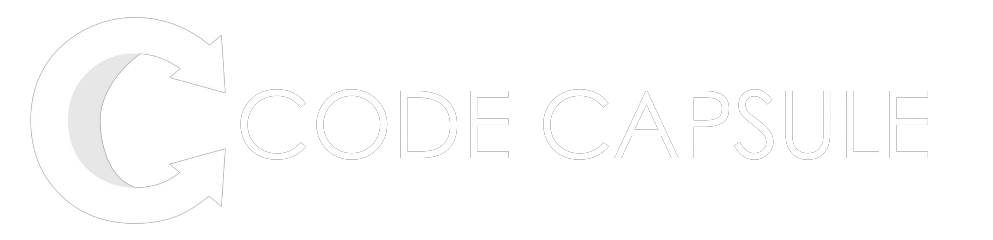"Quick BI empowers businesses to unify, analyze, and visualize data from any source, delivering actionable reports in minutes"
Why Quick BI?
- Seamless Integration: Connect to cloud databases, local files, and apps like MySQL, SQL Server, and MaxCompute.
- Drag-and-Drop Dashboards: Build interactive reports with 17+ chart types, filters, and dynamic widgets.
- Secure & Scalable: Control data access down to individual rows, ensuring the right people see the right insights.
- Embed Anywhere: Integrate dashboards into your CRM, ERP, or internal tools effortlessly.
Why Business Owners Love Quick BI
Works with Everything You Already Use
Connect to your tools – whether it’s Excel, cloud databases, or apps like Salesforce. No need to move data or learn new systems.
Build Reports in Minutes, Not Days
Drag-and-drop charts, maps, and tables. Choose from ready-made templates (sales, marketing, operations).
Keep Data Safe & Private
Control who sees what. Example: Show sales data to managers, hide salaries.
Embed Reports Where Your Team Works
Put live dashboards directly into your company app, website, or Slack. No more switching between 10 tools to find answers.
What It Does
Works With Everything You Already Use
Connect to your tools – whether it’s Excel, cloud databases, or apps like Salesforce. No need to move data or learn new systems.
Build Reports in Minutes, Not Days
Drag-and-drop charts, maps, and tables. Choose from ready-made templates (sales, marketing, operations).
Keep Data Safe & Private
Control who sees what. Example: Show sales data to managers, hide salaries. Safe for teams, freelancers, or clients.
Embed Reports Where Your Team Works
Put live dashboards directly into your company app, website, or Slack. No more switching between 10 tools to find answers.
How Quick BI Solves Your Frustration
*(Data below came from real-world examples)*
Problem 1:
IT Team: We are bugged with work but requests for report changes keep coming! CEO: I spent too much time begging IT for reports!
Quick BI Solution:
- Self-Service Dashboards: Create your own sales, inventory, or customer reports – no waiting.
- Example: A retail owner built a profit-tracking dashboard in 20 minutes.
Problem 2:
My team sees conflicting numbers from different data sources.
Quick BI Solution:
- Single Source of Truth: Pull data from every tool (e.g., Shopify, QuickBooks) into one place.
- Example: A restaurant chain unified online orders and in-store sales, cutting reporting errors by 90%.
Problem 3:
I can’t trust my data’s security.
Quick BI Solution:
- Role-Based Access: Share reports with vendors, partners, or employees – they only see what you let them.
- Example: The same report is displayed differently for each user role. Such as the Asian region manager can only view the data that is related to the Asian marketplace.
See Your Business Clearly, Without Needing Tech Skills
Claim Your Free AI Consultation + RM200 Credits to Kickstart Your AI Journey!
Frequently Asked Questions
Quick BI is an AI tool with real results, real businesses:
Qinsi Tech: Cut report creation time from 3 days to 1 hour.
Nailist (E-commerce): Boosted marketing ROI by 35% with real-time customer behavior dashboards.
Shanghai Wosai Shouqianba: Stopped data leaks by letting managers see only their region’s sales.
Yes! Most customers start in minutes with pre-built templates (sales, inventory, etc.).
Quick BI connects to everything – Excel, databases, apps. Think of it like a universal remote for your data.
Absolutely. We use bank-level security. You decide exactly who sees what.