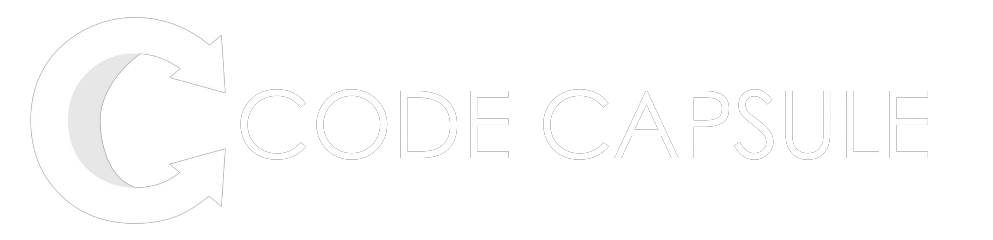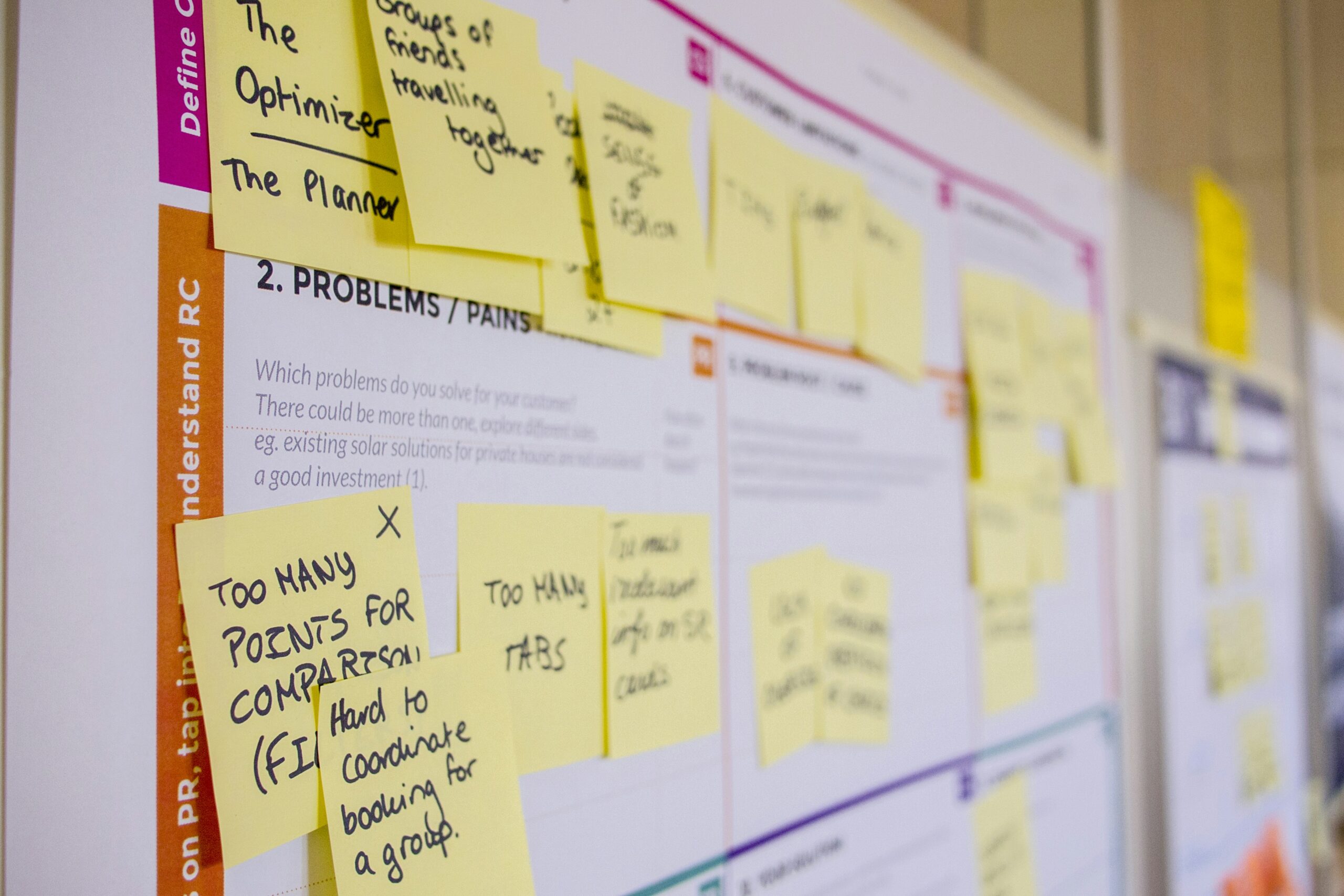In today’s fast-paced business environment, disruptions can happen at any moment—be it natural disasters, cyber-attacks, or unexpected system failures. For companies to survive and thrive, they must ensure that their operations can continue under any circumstances. This is where IT plays a crucial role in business continuity. Why IT Is Important In Business Continuity 1. Safeguarding Data and Operations: Think about it: What would happen if your company lost all its critical data overnight? IT systems are the backbone of data storage, management, and security. By implementing robust backup solutions and disaster recovery plans, IT helps safeguard your business against data loss, ensuring that your operations can quickly resume after any disruption. 2. Enabling Remote Work: Remote work has become a necessity in uncertain times, whether due to a pandemic or a natural disaster. IT infrastructure enables your team to work from anywhere, keeping your business running smoothly. With secure VPNs, cloud-based applications, and collaboration tools, your employees can stay productive no matter where they are. 3. Continuity Through Automation: Automation is a powerful tool for maintaining business continuity. By automating critical processes like data backups, system updates, and network monitoring, IT can help ensure that these tasks are completed even during a crisis. This reduces the risk of human error and allows your team to focus on higher-priority issues. 4. Protecting Against Cyber Threats: In times of uncertainty, cyber-attacks often increase. IT security measures, such as firewalls, encryption, and intrusion detection systems, are essential for protecting your business from these threats. A strong IT security framework not only prevents breaches but also ensures that your business can quickly recover if an attack occurs. 5. Supporting Crisis Management: When a crisis hits, communication is key. IT systems provide the platforms needed for rapid and effective communication, both internally and externally. From mass notification systems to video conferencing, IT ensures that your team stays connected, informed, and aligned on the steps needed to manage the crisis. Preparing for the Unexpected So, how can your business prepare for the unexpected? Here are some steps to ensure your IT infrastructure is up to the task: Conclusion: Building Resilience with IT In uncertain times, the ability to maintain business continuity can make or break a company. By prioritizing IT infrastructure and security, businesses can ensure that they remain resilient, no matter what challenges arise. At Code Capsule, we specialize in helping companies build robust IT systems that support business continuity. Ready to fortify your business against the unexpected? Let’s work together to build a resilient future.
Data-Driven Decision-Making: Harnessing Analytics for Strategic Advantage
In today’s fast-paced business environment, making informed decisions is crucial for success. How can you ensure that your choices are backed by solid data? Enter data-driven decision-making! By leveraging analytics, companies can gain valuable insights that inform their strategies and drive superior outcomes. This post aims to explore how businesses can effectively harness the power of data analytics. The Importance of Analytics in Business Analytics plays a vital role in understanding market trends, customer behaviors, and operational efficiencies. By analyzing data, companies can identify patterns and trends that might not be apparent through traditional methods. This not only helps in making informed decisions but also in predicting future outcomes, thus reducing uncertainties and risks in business operations. Implementing Data Analytics in Your Organization Integrating analytics into your business processes involves several steps: 1. Data Collection: Gather data from various sources such as customer interactions, sales records, and market research. This data serves as the foundation for your analysis. Whether it’s customer behavior, sales trends, or market dynamics, ensure you’re collecting relevant data that drives your decisions. Quick Tip: Use surveys, customer feedback, and sales data to gather insights. Tools like Google Analytics or CRM systems can also help you collect and analyze data effectively. 2. Data Processing: Once collected, data needs to be organized and cleaned to ensure accuracy. This step is crucial for obtaining reliable insights. 3. Analytical Tools: Once you have the data, the next step is analysis. Use analytical tools to uncover patterns, correlations, and insights. Visualizing the data through dashboards or reports can help you see the bigger picture and make informed choices. Quick Tip: Try creating a simple dashboard with your key metrics. How does visualizing your data change your perspective on your business performance? 4. Making Informed Decisions: With your analysis in hand, it’s time to make decisions! Use the insights gained from your data to inform your strategy. Whether you’re launching a new product, entering a new market, or adjusting your marketing efforts, data should be at the forefront of your choices. Quick Tip: Collaborate with your team to discuss insights and how they can impact decision-making. Collective brainstorming can lead to innovative solutions. 5. Monitoring and Adjusting: Data-driven decision-making isn’t a one-time process. After implementing your decisions, continuously monitor the outcomes. Analyze the results against your initial KPIs and adjust your strategies as necessary. This iterative process allows you to refine your approach over time. Fun Fact: Companies that utilize data-driven strategies are 5-6 times more likely to make faster decisions than their competitors! Implementing Data Analytics in Your Organization Data-driven decision-making is a powerful approach that can elevate your business strategy and performance. By collecting the right data, analyzing it effectively, and making informed choices, you can gain a significant strategic advantage. At Code Capsule, we’re committed to helping you harness analytics for better decision-making. Ready to take your business to the next level? Contact us today to learn how we can support you on your data-driven journey!
Navigating the Cloud: A CEO’s Guide to Cloud Migration and Management
Cloud computing has become a game-changer for businesses of all sizes, offering flexibility, scalability, and cost savings. But as a CEO, how do you navigate the complexities of cloud migration and management to ensure your business reaps the full benefits? At Code Capsule, we’ve guided many organizations through this critical transition. This guide will provide a comprehensive roadmap to streamline the process. Understanding the Cloud: What’s in It for Your Business? How can cloud computing transform your business operations? Cloud computing isn’t just a buzzword—it’s a transformative tool for your business. By moving to the cloud, you can cut IT costs, boost data accessibility, and scale your operations quickly. To make the most of it, match your business needs with the right cloud services, whether it’s Infrastructure as a Service (IaaS), Platform as a Service (PaaS), or Software as a Service (SaaS). This strategic move can drive efficiency and innovation, giving you a competitive edge. Cloud Migration Strategy A successful cloud migration strategy starts with a well-thought-out roadmap. Begin by evaluating your current IT infrastructure to determine which workloads are ready for the cloud. Develop a detailed migration plan that outlines timelines, resource needs, and risk management strategies. A smart move is to start with a pilot migration of non-critical workloads—this lets you test the process and address any issues before transitioning core business applications. This approach ensures a smoother, more efficient shift to the cloud, setting your business up for long-term success. 1. Assessment and Planning: Begin by evaluating your current IT infrastructure and defining the goals of your cloud migration. This includes identifying which applications and data should be moved to the cloud. 2. Selecting a Cloud Provider: Choose a reliable cloud provider that aligns with your business objectives. Consider factors like security, compliance, performance, and cost. 3. Execution: Implement your migration plan. Consider using phased or hybrid approaches to minimize disruption and ensure a smooth transition. 4. Training and Adaptation: Equip your team with the necessary skills to manage the new environment. Continuous monitoring and optimization are key to leveraging the cloud effectively. Managing the Cloud Environment Once the migration is complete, effective cloud management becomes imperative. Managing cloud costs, ensuring security, and choosing the right cloud partner are crucial for a successful cloud strategy. Here’s how to tackle these challenges: 1. Cloud Cost Management: Keep your cloud expenses in check by using cost-monitoring tools to track usage, eliminate waste, and optimize resources. Leverage auto-scaling and pay-as-you-go pricing models to ensure you only pay for what you actually use. 2. Cloud Security Best Practices: Protect your data by working closely with your cloud provider to understand their security protocols. Enhance your security with measures like encryption, multi-factor authentication, and regular audits. If you need to keep sensitive data on-premises, consider hybrid cloud solutions. 3. Choosing a Cloud Service Provider: Select a cloud provider that aligns with your business needs and can scale with you. Look beyond cost to evaluate their performance, reliability, customer support, and security capabilities to find a partner that truly supports your growth. Conclusion: Lead Your Business into the Future with Confidence Cloud migration and management are transformative steps that require meticulous planning and execution. As a CEO, leading your company through this transition can yield significant benefits, from operational efficiencies to enhanced agility. By following this guide, you can navigate the complexities of cloud computing and drive your business toward innovation and success. At Code Capsule, we’re here to help you navigate the cloud with confidence. Ready to start your cloud journey? Contact us today to learn how we can support your cloud migration and management needs!
Custom vs. Off-the-Shelf Software: Making the Right Decision for Your Business
When it comes to choosing software for your business, the options can feel overwhelming. Should you go for a custom-built solution tailored to your specific needs, or an off-the-shelf product that’s ready to use right away? As a CEO of Code Capsule, I’ve seen businesses thrive with the right software choices—and struggle with the wrong ones. Let’s break down the pros and cons of each option to help you make the best decision for your business. The Basics: Understanding Software Types In the modern business landscape, software plays a crucial role in driving operational efficiency and innovation. Companies often face the dilemma of choosing between custom software and off-the-shelf solutions. Each option has its unique advantages and potential drawbacks, which can significantly impact your business strategy and outcomes. Custom Software: Tailored to Your Needs Custom software is like a bespoke suit—it’s made just for you. It’s designed to meet your specific requirements, which means it can be perfectly aligned with your business processes, branding, and long-term goals. However, it does come with a higher price tag and a longer development time. If you have a unique business model or complex requirements, custom software might be worth the investment for a solution that’s perfectly aligned with your needs. Pros Cons Personalized Fit: Designed specifically for your business needs. Higher Costs: Initial development and ongoing maintenance can be expensive. Scalability: Can grow and evolve with your business. Longer Development Time: It can take months (or even longer) to build and deploy. Competitive Advantage: Offers unique features that your competitors may not have. Off-the-Shelf Software: Ready to Go Off-the-shelf software is pre-built and ready to use right out of the box. It’s designed to meet the general needs of many businesses, which makes it a faster and more cost-effective option. However, it may not perfectly fit your specific needs, and you might have to compromise on some features. If your business needs are fairly standard and you’re looking for a quick solution, off-the-shelf software might be the best choice for you. Pros Cons Lower Costs: Generally more affordable than custom software. Limited Customization: You may need to adapt your processes to fit the software. Quick Implementation: Can be deployed almost immediately. Potential Overhead: Might include features you don’t need, adding unnecessary complexity. Proven Reliability: Widely used and tested, with regular updates and support. Making the Right Choice The decision between custom and off-the-shelf software ultimately depends on your business goals, budget, and specific requirements. Here are a few questions to consider: By carefully analyzing these factors, you can make an informed decision that aligns with your business objectives. Both custom and off-the-shelf software have their place in the corporate ecosystem, and the right choice depends on your specific circumstances and future plans. Conclusion: Tailored vs. Ready-Made Deciding between custom and off-the-shelf software is a crucial step in your business journey. Each option has its own strengths, and the right choice will depend on your unique needs and goals. At Code Capsule, we’re here to help you navigate these decisions with confidence. Still unsure which option is right for you? Contact us today to explore how we can help you choose the best software solution for your business!
The Future of Work: Preparing Your Business for the Next Wave of Digital Transformation
The workplace is changing faster than ever before, driven by advancements in technology that are transforming how we work. As a business leader, are you ready to navigate this shift? At Code Capsule, we’ve been at the forefront of these changes, helping companies like yours adapt and thrive. Let’s explore what the future of work looks like and how you can prepare your business for the next wave of digital transformation. 1. Adapting to New Technologies One of the key factors in preparing for digital transformation is learning to adapt to new technologies. Businesses must continuously seek out and integrate the latest advancements in areas such as artificial intelligence, machine learning, and blockchain. By doing so, companies can stay ahead of the curve, optimize processes, and meet the evolving needs of their customers. 2. Embracing a Digital Culture Adapting to new technologies goes beyond just implementation; it requires embracing a digital culture within the organization. This involves fostering an environment that encourages innovation, agility, and continuous learning. By empowering employees to embrace digital tools and methodologies, businesses can unlock new efficiencies and create a more adaptable workforce. 3. Data-Driven Decision Making Another pivotal aspect of digital transformation is leveraging data to drive decision-making. Businesses have access to vast amounts of data, but the key lies in effectively analyzing and utilizing this information. By adopting data analytics tools, companies can gain valuable insights, predict trends, and make informed decisions that enhance their competitive edge. 4. Building a Future-Ready Workforce Finally, preparing your business for digital transformation involves building a future-ready workforce. This means investing in employee training and development, promoting skills that are aligned with future technological demands, and ensuring that your team is equipped to navigate the complexities of the digital landscape. Conclusion The future of work is already here, and digital transformation is reshaping how we operate. By embracing these changes, prioritizing your employees’ well-being, and leveraging technology to its fullest potential, you can prepare your business for whatever the future holds. At Code Capsule, we’re committed to helping you navigate this new landscape with confidence. Ready to transform your workplace? Contact us today to learn how we can help you stay ahead in the digital age!
Leveraging Technology for Business Growth: How CEOs Can Drive Innovation
In today’s fast-paced world, technology isn’t just a tool—it’s a powerful driver of business growth. But how can CEOs effectively harness this power to stay ahead of the competition? At Code Capsule, we’ve seen firsthand how technology can transform businesses. Ready to explore how you can lead innovation in your company? Let’s dive in. 1. Embrace a Tech-First Mindset Ask Yourself: How open is your company to adopting new technologies? As a CEO, your attitude toward technology sets the tone for your entire organization. Are you viewing technology as a mere operational tool, or as a strategic asset? Shifting to a tech-first mindset can unlock new opportunities for growth, efficiency, and innovation. Quick Tip: Regularly engage with your IT team or tech advisors to stay updated on emerging technologies that could benefit your business. 2. Fostering a Culture of Innovation Question: Is your team encouraged to think outside the box? Innovation starts with people. Encourage your team to experiment with new ideas, and don’t be afraid of failure—it’s often the first step to success. By fostering a culture where innovation is celebrated, you empower your employees to contribute fresh, tech-driven solutions. Quick Tip: Host regular brainstorming sessions or innovation days where teams can explore new ideas without the pressure of immediate results. 3. Leverage Data for Strategic Decisions Think About: How are you using data to guide your business decisions? Data is one of your most valuable assets. But it’s not just about collecting data—it’s about using it to drive strategic decisions. By leveraging analytics tools, you can uncover insights that lead to smarter, more informed choices. Quick Tip: Implement data visualization tools to make complex data more accessible and actionable for your leadership team. 4. Invest in Scalable Technologies Consider: Is your current tech stack prepared to grow with your business? Growth should never be stifled by outdated or rigid technology. Investing in scalable solutions—like cloud computing, modular software architectures, or AI-driven analytics—ensures that your technology can evolve alongside your business needs. Quick Tip: When evaluating new technologies, think long-term. Choose solutions that can easily adapt as your company expands. 5. Collaborate with Tech Partners Question: Are you maximizing the potential of external expertise? You don’t have to innovate alone. Partnering with tech experts, whether through collaborations, consultants, or strategic alliances, can bring new perspectives and capabilities to your business. These partnerships can accelerate your tech initiatives and open up new avenues for growth. Quick Tip: Identify key areas where external expertise could make a difference—like cybersecurity, AI, or cloud solutions—and seek out partners who can help. 6. Focus on Customer-Centric Innovations Ask Yourself: How is your technology enhancing the customer experience? At the end of the day, your customers are the heart of your business. Use technology to create solutions that meet their needs more effectively—whether that’s through personalized experiences, faster service, or innovative products. Quick Tip: Regularly gather customer feedback and use it to guide your tech-driven innovations. When customers see that you’re evolving with their needs, loyalty grows. Conclusion: Driving Sustainable Growth As a CEO, your role in driving technology-led innovation is crucial. By adopting a tech-first mindset, fostering a culture of creativity, and making strategic investments, you can propel your business to new heights. At Code Capsule, we’re here to support you in leveraging technology for growth. Let’s innovate together. Ready to lead your company into the future? Contact us today to explore how we can help you drive innovation with cutting-edge technology!
Best Practices for Building Scalable Software Solutions
Building software that can grow with your business is essential for long-term success. But how do you ensure your software scales smoothly as your needs evolve? At Code Capsule, we specialize in creating scalable software solutions that keep up with your business. Ready to learn how? Let’s dive in! 1. Understanding Scalability When we talk about scalable software solutions, we are referring to systems that can handle increasing amounts of work or expand to accommodate growth. Ensuring your software can efficiently manage larger workloads without compromising performance is crucial for sustainable development and operational success. 2. Choosing the Right Architecture Selecting a suitable architecture is one of the most important decisions in building scalable software. Microservices architecture is a popular choice because it allows individual components of an application to be developed, deployed, and scaled independently. This modular approach not only enhances flexibility but also eases the maintenance and upgrade processes. 3. Optimizing Database Performance A well-structured database is the backbone of any scalable application. Employ indexing to expedite query performance and ensure that your database design adheres to normalization principles. Also, consider leveraging distributed databases like Mongodb MongoDB or Cassandra for distributing data across multiple servers, which enhances both speed and reliability. 4. Utilizing Load Balancers Load balancers are essential for distributing incoming network traffic across multiple servers. This ensures no single server becomes a bottleneck, thereby improving overall system reliability and performance. Load balancers also enable fault tolerance by redirecting traffic to healthy servers if one fails. 5. Implementing Caching Strategies Caching is a powerful technique for improving software performance and scalability by temporarily storing copies of frequently accessed data. Using tools like Redis or Memcached can significantly reduce latency and the load on your primary database, enhancing your application’s responsiveness. 6. Monitoring and Continuous Improvement Finally, continuously monitor your software’s performance and scalability metrics. Implementing automated tools for real-time monitoring and alerting, like Prometheus or Grafana, enables you to quickly identify and resolve issues. Regularly revisiting and optimizing code, infrastructure, and architecture ensures your software remains robust and scalable. Conclusion Building scalable software is about more than just handling more users—it’s about preparing for the future. By starting with a clear vision, choosing the right architecture, and optimizing every step of the way, you can create software that grows with your business. At Code Capsule, we’re experts in building scalable solutions that stand the test of time. Ready to future-proof your software? Contact us today to learn how we can help you build scalable solutions that support your growth!
Best Practices for Software Implementation
Implementing new software can be a game-changer for your business, but it can also be daunting. Where do you start? How do you ensure a smooth transition? At Code Capsule, we’ve helped countless businesses successfully implement software solutions, and we’re here to share our best practices with you. Ready to get started? Let’s dive in! 1. Plan Thoroughly and Set Clear Objectives Before diving into the implementation process, it is essential to have a detailed plan. Begin with setting clear objectives that you aim to achieve with the new software. Outline the scope of the project, identify key stakeholders, and establish a timeline with milestones. A well-structured plan acts as a roadmap, keeping all teams aligned and focused. 2. Involve Key Stakeholders and Communicate Effectively Involving key stakeholders from the outset is critical for the success of software implementation. Everyone from executives to end-users should have a voice in the decision-making process. Regular updates and open lines of communication keep everyone informed and engaged. Create an environment where feedback is valued, as it can provide crucial insights and help circumvent potential issues. 3. Pick the Right Software Choosing the appropriate project management software can significantly impact your project’s success. Look for tools that offer essential features like task tracking, deadline reminders, and team collaboration. The right software will help streamline processes and improve efficiency. 4. Provide Training and Support One of the common pitfalls in software implementation is the lack of adequate training and support for end-users. It’s important to invest time in comprehensive training sessions tailored to different user groups. Ongoing support channels such as helpdesks or user forums can also address any issues that arise post-implementation, ensuring a smooth transition. 5. Monitor Progress and Adapt Continuous monitoring and evaluation are necessary to gauge the success of the implementation. Utilize metrics and KPIs to measure performance against the objectives set in your initial plan. Be prepared to make adjustments as needed. Flexibility and adaptability can lead to better outcomes and ensure long-term success. Conclusion Software implementation doesn’t have to be stressful. With smart planning, the right tools, and a focus on your team, you’re set for success. Remember, a well-implemented software solution can significantly enhance productivity and drive business growth. At Code Capsule, we’re here to help you every step of the way. Ready to make your software implementation a success? Contact us today!